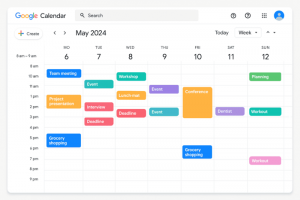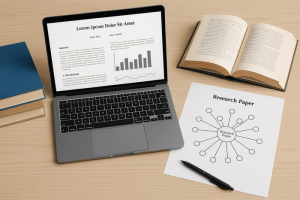Digital Tools Every Graduate Student Should Know (2025 Edition)
Graduate School can be overwhelming, it is like running a Marathon. But luckily, we live in the information age, and plenty of digital tools are available. There is an application for almost anything and everything. This guide presents the most important digital tools any graduate student may need, from organization to research, and from collaboration to meditation. Let’s begin.
1
Get Organized with Special Digital Tools
Between lectures, research tasks, or maybe social life, Graduate students need a highly organized schedule. Keep your deadlines and to-dos under control with the help of these tools:
Google Calendar
Don’t miss any meeting or a deadline. Google Calendar combines all of your events in one place, it can be synchronized across your devices, and with notifications turned on, you will never miss anything. You can even customize events by color, so that you can quickly identify lectures, lab sessions, personal dates from the first glance.
Todoist
Helps you to organize your daily tasks into projects. You simply name the tasks to be done and specify dates and times. It syncs across devices; the basic version is free and robust, while Premium adds extras like reminders and labels for power users.
Notion
It is your all-in-one digital notebook. It is not just to write down your notes, it is a comprehensive tool from note-taking and to-do lists to project planning in one workspace. What makes this tool unique is that you can design and customize according to your needs and specifications. The free version is enough for almost all students.
Trello
Is a tool to manage your tasks and projects in an easy and visual way. It is like using boards, lists, and cards but in a digital way. It’s great for personal use or coordinating a team project – just invite others to your board and you are ready to go. Trello is free to use, with optional upgrades for advanced features.
2
Master Your Research
Research is the core of higher education, but it can get really hard when you have to read hundreds of pages until you reach conclusions. But with the right tools, you can streamline the entire process. Here are some tools to help you find sources, document references, and write like a pro.
Google Scholar
It is a search engine dedicated for research and scientific references. All you need to do is specify the theme of the research, you will get a lot of relevant results from various journals and theses. So instead of spending a lot of time surfing academic websites, Google Scholar will do it for you. You can also enable notifications, and you will receive updates on any new study about your topic.
Zotero
Lets you insert citations and bibliographies to any document like Word or Google Docs. The best part: it’s free and open source, meaning your reference library stays under your control.
Connected Papers
Instead of diving in a heap of unorganized research papers, try Connected Papers. Enter a key paper or topic and Connected Papers creates a web of related papers. Each paper node even comes with a brief summary, so you can gauge relevance at a glance. This tool is free to use.
Overleaf
Is an online LaTeX editing tool to write technical papers and theses. You and colleagues can edit the same document simultaneously. The free plan is generous, and paid plans offer more storage and collaborators if needed.
3
Collaborate and Communicate
Grad school is not a solo journey. Whether you are working on group projects with classmates or coordinating with your lab team, it is important that you all stay connected. The following digital tools will make your interaction with others easier.
Slack
Offers a dedicated chat space for your team. This space is organized into channels. It’s much faster and more organized than email for quick questions or sharing. The free version is absolutely enough for your college needs.
Google Drive
Allows you and your colleagues to read and edit documents in real time, each person can see the most recent version with no confusion. You get 15 GB of free storage with your Google account.
Zoom
Allows users to meet virtually from anywhere. Zoom enables virtual classes, meetings, and study sessions when you can’t meet in person. The free plan allows 40-minute group calls and unlimited one-on-one calls covering most needs.
Doodle
Meeting scheduling made easy. This tool helps you pick a meeting time that works for everyone by setting up a poll with possible times and sending it out to participants. People mark their availability, and Doodle determines the best slot.
4
Excel in Your Study
Graduate students still have lectures and exams, especially in early years. Use these unique digital tools to help you master your coursework.
Quizlet
Study with flashcards and quizzes shared by millions of students. Then you can test yourself with Quizlet’s learn mode and practice questions until you have mastered the material. Core features are free, a Plus plan adds offline access and removes ads.
Anki
Is an online flashcard application that uses spaced repetition technique. It helps you improve your memorization skills. It is perfect for vocabulary, formulas, or any facts you need to drill. It is free on desktop and Android (iOS version requires a one-time fee).
Test Banks & Past Papers
Take advantage of any questions or past exam papers you can find. Practicing with Test Banks under limited time is one of the best ways to prepare. You can identify which topics need more review, get familiar with the question styles, making your exams less intimidating.
5
Relax and Recharge
Exhaustion and stress are real – taking care of yourself is just as important as research and grades. The following digital tools can help you ease your stress.
Headspace
Meditation made easy with Headspace. It offers guided meditations to help you relax and focus. Whether you are nervous before a presentation or an exam, there is a session for that. The app offers affordable plans, but even the free plan can work and make a big difference.
Forest
Transform your focused time into a game. When you start a study session, you plant a virtual tree. As long as you don’t touch your phone, the tree grows. Once you touch the phone, the plant withers. It is a motivational game. The coins you earn for staying focused can be used to plant real trees via Forest’s partners.
Spotify
Music can indeed change your mood. Spotify is a smart music digital tool. It offers recommendations based on your listening habits. Spotify contains a large library of music designed for studying (like Lo-Fi beats). The free version works with ads, students can upgrade for ad-free listening.
7-Minute Workout
It is a science based fitness routine. It contains 12 different bodyweight exercises performed in just 7 minutes. It is a perfect “pick me up” after long study sessions, it can boost your mood and energy. Plenty of free apps offer this routine. Try it when you need an active break.
Bottom line: Every grad student is different, so your ideal digital tool might not match your classmate’s. Experiment with these tools and keep what works for you. The right app can save time, reduce stress, and maybe even make grad school a bit more interesting. Work smart, take breaks when you need them, and you’ve got this!