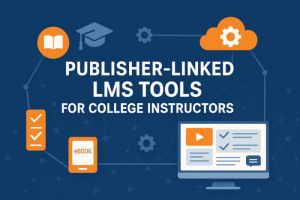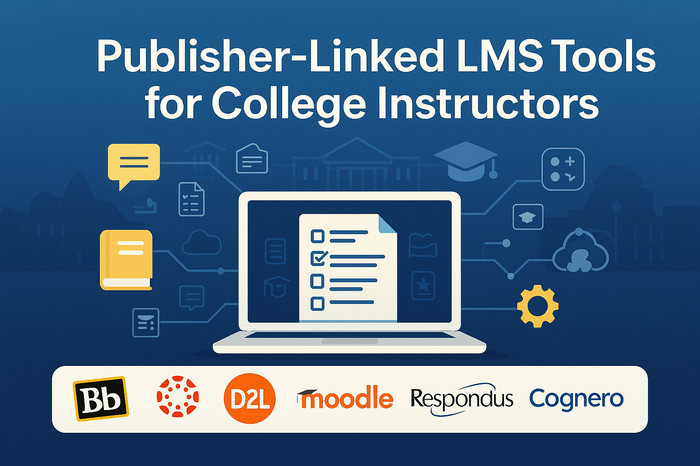
Top LMS Tools for College Instructors with Publisher Integration
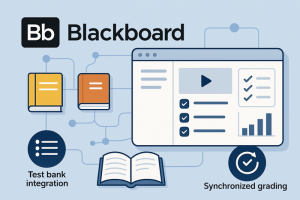
Blackboard
Blackboard is one of the oldest and most commonly used LMSs in higher education. In Blackboard’s Content Market, professors can access textbook materials from partner publishers to enrich their teaching experience. The integration is typically done via LTI tools or course cartridges that can work with single sign-on and automatic grading.
✓ Pros
- Wide publisher support: The market-leading publishers like Pearson, Cengage, McGraw-Hill, etc. offer Blackboard integrations, making a lot of textbook-specific content available for adopters.
- Synchronized grading system: Grades from publisher quizzes and assignments can flow into the Blackboard system automatically, reducing substantial amounts of manual work.
- Question Import: Instructors can easily import test bank questions into Blackboard, facilitating quick exam and quiz creation.
- Easy to use interface: Many instructors around the U.S. are already familiar with the platform for its clear and easy-to-use interface, which makes the publisher integration process easy.
✗ Cons
- Dated: Some instructors may find Blackboard’s interface less intuitive, which can make initial setups a bit slow.
- Initial setup requires coordination: New publisher integrations often need an administrator to enable or update them, which can cause delays and complicate the integration process.
- External redirects: Many publisher tools open in a separate window, which can be confusing for students or make the experience feel disconnected.
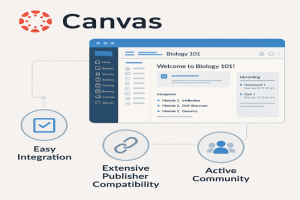
Canvas
Canvas is a modern, cloud-based LMS known for its simple interface and ease of use. It has become very popular in U.S. colleges. Canvas can be easily integrated with textbook publisher systems via LTI. In fact, almost all U.S. textbook publishers are now supporting Canvas, reflecting its broad support. Instructors can add publisher tools and course data through the Canvas App Center quickly and easily.
✓ Pros
- Easy integration: Adding external publisher resources in Canvas is just a few clicks through Settings > Apps.
- Extensive publisher compatibility: Virtually most giant publishers (Pearson MyLab, McGraw-Hill Connect, Cengage MindTap, etc.) have a ready Canvas integration.
- Active community: Canvas has a large base of users who share helpful tips and guides on various forums, making it easy for teachers to learn from other colleagues.
✗ Cons
- Initial pairing: Having to pair the Canvas course with the publisher material each term might be problematic for some users.
- External workflow: Like with Blackboard, some of the course content will open on the publisher pages, so the user experience largely depends on the publisher’s interface quality.
- Technical support split: When technical issues arise, professors often need support from both Canvas and the publisher’s team to resolve any integration problems.
- Subscription costs: Some tools that work with Canvas like eBooks, student manuals, etc., often require students to buy access codes.
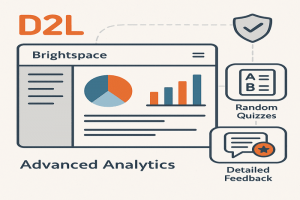
D2L Brightspace
D2L is another LMS used by many colleges across the U.S. Like Canvas and Blackboard, D2L supports publisher integration. What sets D2L aside is its built-in advanced learning analytics, allowing instructors to watch and track student performance in detail (a feature that requires 3rd party tools in other LMSs like Canvas).
✓ Pros
- Comprehensive integration capabilities: D2L supports LTI 1.3, which means it can easily connect with digital textbooks and quizzes the publisher provides.
- Secure and managed: D2L gives school admins strong control over which tools can be added, which ensures high security and privacy.
- Rich features: D2L offers powerful native tools like random quizzes, question pooling, detailed feedback options. When combined with imported publisher question banks, professors will have a wide range of assessment content.
✗ Cons
- Less self-serve: Unlike Canvas, which is more self-serve integration-oriented, D2L requires administrator approval for adding or updating publisher tools. This can slow down the setup process.
- Learning curve: The platform is not intuitive. New professors often need training to be able to use the platform.
- Mixed support: Some publishers don’t offer D2L-specific guides, so instructors may have to adapt instructions meant for other LMSs, which can lead to confusion or setup issues.
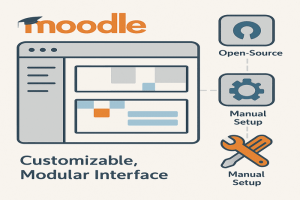
Moodle
Moodle is another famous LMS. It is especially unique for being fully open-source and highly customizable. Many publishers supply quiz files in formats Moodle accepts (like IMS QTI or XML files).
✓ Pros
- Cost-effective and customizable: Unlike commercial LMSs which require paid licenses, Moodle is free and open-source, making it cost-effective for colleges.
- Flexible question import: Moodle supports multiple exam formats, giving instructors control to upload, edit, and customize publisher test banks easily from the platform.
✗ Cons
- Setup overhead: Using and integrating Moodle with publisher tools requires more manual work that requires the help of IT staff to install and configure plugins properly.
- Inconsistent support: Publishers usually focus more on the biggest commercial LMS platforms; therefore, Moodle users might not get the customized support they need.
- Maintenance: Moodle is a self-hosted LMS by nature, which means it’s the school’s responsibility to set up and keep integrations working and secure.
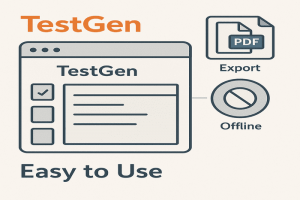
TestGen
TestGen is a test software developed by Pearson. Many of Pearson’s textbooks (and some other publishers as well) come with TestGen. It allows professors to create and customize tests from a textbook’s test bank in .bok format. These tests can then be exported into PDF/Word or to an LMS. Some professors, to save time and effort, skip the software altogether and directly upload the TestGen question bank files into their desired LMS.
✓ Pros
- Easy to use: TestGen provides a large pool of pre-made questions aligned to the textbook; the questions can be edited, modified, or printed very easily.
- LMS compatibility: It supports exporting to formats that Blackboard, Canvas, D2L, and Moodle can import, ensuring those questions can be used online.
- Offline access: One of the unique features of TestGen is that it can be used offline once downloaded and installed on your system.
✗ Cons
- Dated technology: TestGen is a bit old-fashioned nowadays; it only runs on certain operating systems (with Windows being the most compatible OS).
- Limited scope: TestGen focuses only on quiz and test creation; it doesn’t take into consideration other course contents like assignments or ebooks.
- Limited compatibility: Only textbooks that have TestGen can be used. TestGen only supports test banks with a .BOK format, which limits its scope.
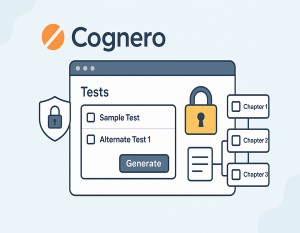
Cognero
Cognero is a web-based assessment tool. It hosts test banks linked to specific textbooks. Instructors log in to their portal to create tests from these banks. They can also create multiple versions of tests to prevent cheating. Questions can later be exported into different LMSs or simply printed out.
✓ Pros
- Web-based: Unlike TestGen where professors need to install the application on their computers, with Cognero everything can be done online, so no need to worry about upgrading to the latest versions because it is a web-based app.
- Textbook-matching content: Cognero’s question banks directly match textbook chapters, ensuring assessments align with course content.
- Secure testing options: Instructors can choose to have their students take a full exam in the Cognero platform using features like password locks and scrambled questions.
✗ Cons
- Limited titles: Not all textbook publishers support Cognero test banks, which means Cognero might not be enough for all your classes based on other textbook publishers.
- Learning a new interface: Like with any other application, you will need some time learning how to use the platform and all the features it offers.
- Not a complete LMS: Cognero is not a comprehensive LMS; it only focuses on creating tests.
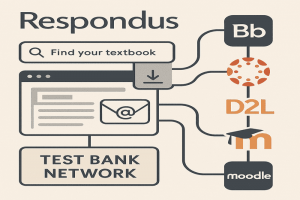
Respondus
Respondus is a well-known application. It stands out for its ability to publish exams into various LMS platforms like Blackboard and Canvas, and the unique Respondus Test Bank Network. Professors can request and download official publisher-verified test banks for free.
✓ Pros
- All test banks in one place: Respondus is not tied to one particular publisher or format; it offers access to test banks for textbooks published by many publishers.
- No need to contact publishers: Within the Respondus Network, all you need to do is find your textbook by typing the title or keywords. After you have found the test bank you are looking for, enter your details like name, course info, etc., and finalize your request. You don’t have to contact anyone else — Respondus will do all the work. Within 2–3 days, you will receive an email explaining how to access your test bank.
✗ Cons
- Software constraints: Respondus 4.0 is fully compatible with Windows. Users using other operating systems can’t access the full range of features.
- Pricing: While some features like the Test Bank Network are free for textbook adopters, the full Respondus tool requires a paid license.
- Not very modern: The user interface of Respondus, while functional, is somewhat dated and doesn’t contain contemporary elements and features.
Final Words
As we have seen, no system is perfect. Each LMS and assessment tool has its own advantages and limitations. Common technical issues like clumsy interfaces, integration bugs, and the need for manual setups are unavoidable. Ultimately, the choice of the best system depends on your institution’s needs. As e-learning grows, LMSs must continue evolving to keep adapting to the ongoing and changing nature of education.